How to Upload photos on Instagram Via Laptop/PC without Software - This time we will discuss tips on how to most easily when we want to post photos of Laptop hardware via Instagram or PC computer, this might be a little Tutorial help for you guys that are hobby ber Swa foto and the perpetrators of online businesses who want to market their products via Instagram.
In addition to simplicity, this way is also very suitable for you guys that lazy Repos photos to smartphones via Instagram, let alone the constraints of smartphone plus least. Will definitely be very bored even irritated. But now there is another alternative, for you guys that like to post photos to social media via Instagram laptop or computer pc.
To answer a few questions from friends. How to upload photos to Instagram?
This time I will give you the easiest tutorial so you guys can post photos or videos of the PC or Laptop via Instagram. Just check out the explanation below.
- The first step is open and turn on the laptop computer
- After computer laptop device life connect with internet connection
- Open the browser on a laptop, I suggest wearing a google chrome, but can also wear other browsers.
- Then go to the homepage INSTAGRAM.COM
- Then log in to your account Instagram PAL.
- If you have already logged in, the next step right clicks on your mouse or Select Inspect > touchpad-Element.
- After that select, the mobile mode, see figure below.
 |
| Picture: Teknisikediri.com |
After selecting the mode cellular, then automatically display on the website will change like an Instagram app on your smartphone, but if it is not changed automatically, can try to reload the page with. Do I press F5 on the keyboard?
If all is ok then the last step upload photos by clicking the photo such as how to upload photos on Instagram via smartphone. Then select a photo or video and publish.
Pretty easy isn't it? in this way may be easier to post photos you guys in Instagram, without the need to wait for a smartphone least.
So the postal way tutorials Instagram photo via laptop without having to install the application, please give it a try. And good luck. Salam success.
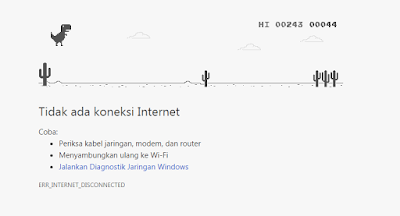
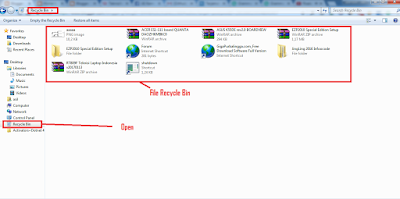
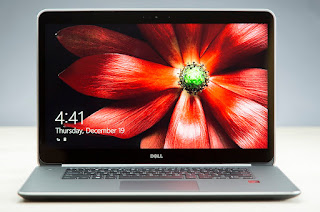


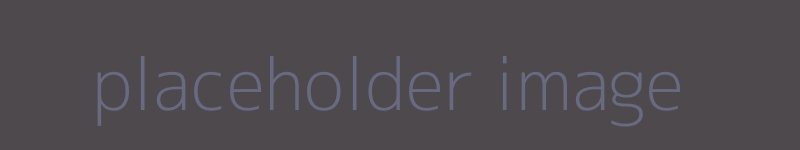
Comments
Post a Comment